Menu
EasyShutdown
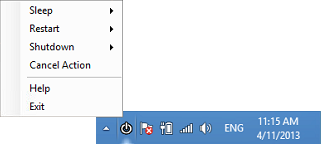
Are you tired of constantly needing to go to Charms > Settings > etc... to simply shutdown or restart your computer? Now, there is EasyShutDown by MDTech so you can easily Shutdown, Restart, or Sleep in just 3 simple clicks!
To Shutdown, Restart, or Sleep your computer, just right-click the icon in the notification bar (to the left of
the clock) and select the action you want.
Also, to cancel any timed action, right-click the icon and select Cancel Action.
Download:
To Shutdown, Restart, or Sleep your computer, just right-click the icon in the notification bar (to the left of
the clock) and select the action you want.
Also, to cancel any timed action, right-click the icon and select Cancel Action.
Download:
| mdt_easyshutdown_installer.exe | |
| File Size: | 1984 kb |
| File Type: | exe |
